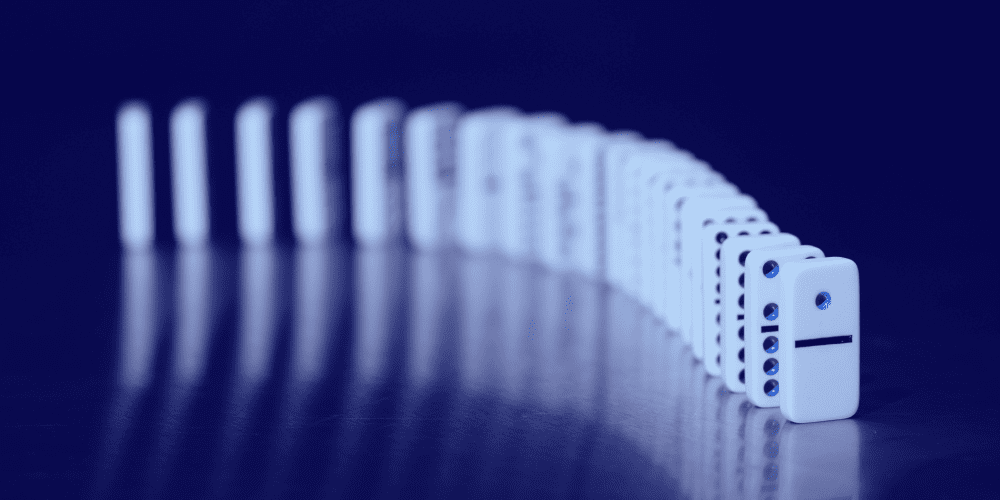In the last article, we talked about the referral system and invitation links, saying that this is an automated word of mouth. Today we will tell you exactly how to make it all automated and what role triggers play in this.
In our Loyalty Culture loyalty system, automation of marketing activities is available through triggers and scripts. Automation reduces manual labor for administration and processing of the loyalty program, while improving economic indicators (average check, LTV) and satisfaction metrics (NPS, CSAT).
In our Loyalty Culture loyalty system, automation of marketing activities is available through triggers and scripts. Automation reduces manual labor for administration and processing of the loyalty program, while improving economic indicators (average check, LTV) and satisfaction metrics (NPS, CSAT).
What does mean «Triggers»?
Trigger is an event that triggers a certain scenario (action) in the system. The trigger uses those actions that are programmed by the business and initiated by the client. For example, a referral following a referral link.
A scenario is an event (sequence of events) that the system executes after the trigger fires.
Example: Changing the referrer's bonus balance after the referral registers at the clinic, and accruing welcome bonuses to the referral's account.
A scenario is an event (sequence of events) that the system executes after the trigger fires.
Example: Changing the referrer's bonus balance after the referral registers at the clinic, and accruing welcome bonuses to the referral's account.
How does it work?
In the Loyalty Culture loyalty system, various values (balance of bonuses, their number, validity period, and many other parameters) are variable. Thus, it is possible to configure the relationship of these values (variables) with each other, depending on the current logic of the loyalty program.
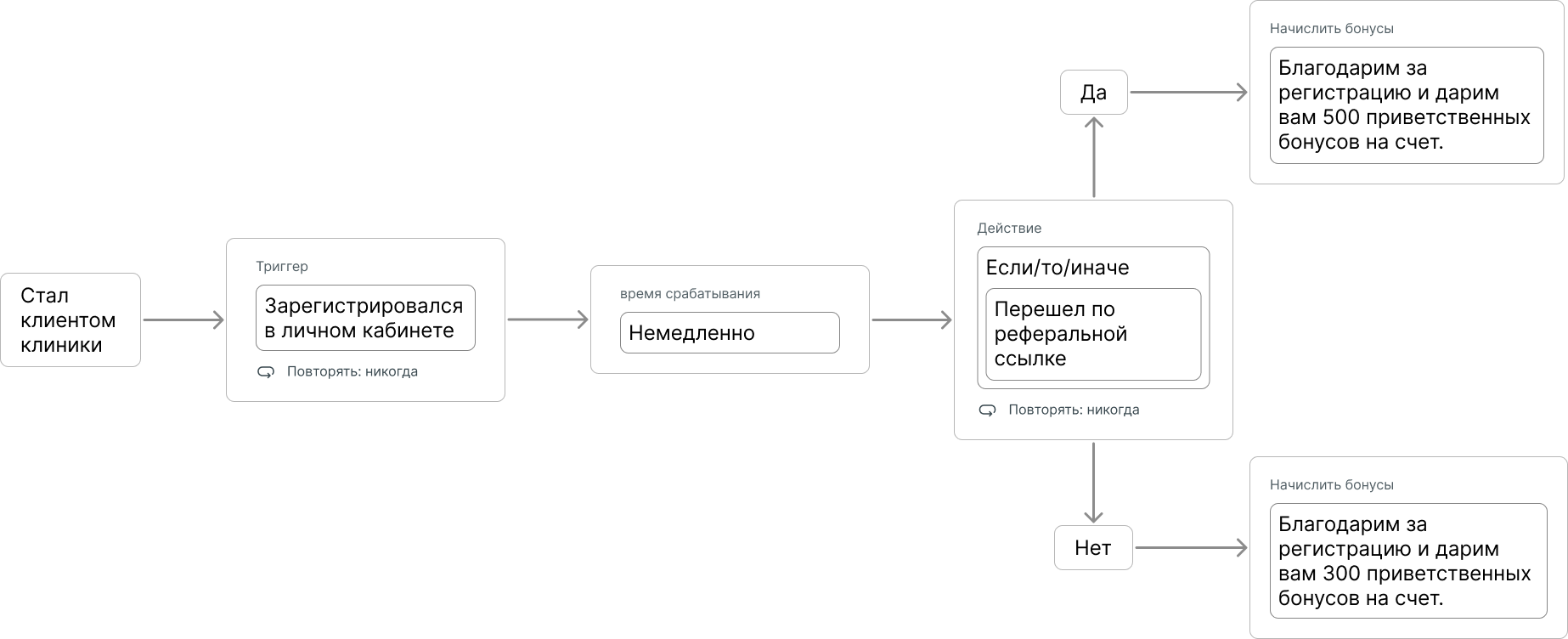
When creating a scenario, it is possible to set up triggers and even trigger chains. To do this, go to the "Triggers" tab and set the conditions.
It should be noted that any scenarios can be automated. For example, set up a trigger chain for any of the client's actions: registering in a personal account, placing an order, or receiving a service. There can be many options - it all depends on the imagination of the marketer and the tasks of the leader.
In conditions where the client periodically uses the services (products) of the company, you can set up automatic notification of the proposed planned (recommended) visit. For example, for the health industry, this could be a reminder of a scheduled visit or gratitude for a timely trip to the dentist.
Example of setting up triggers
Let's look at how to set up triggers in Loyalty Culture using the example of a client following a referral link. These settings allow you to automatically motivate existing clients to recommend the clinic, and new clients to come to the clinic.
1. Go to the "Triggers" tab in the side menu and click on the "Add" button.
1. Go to the "Triggers" tab in the side menu and click on the "Add" button.
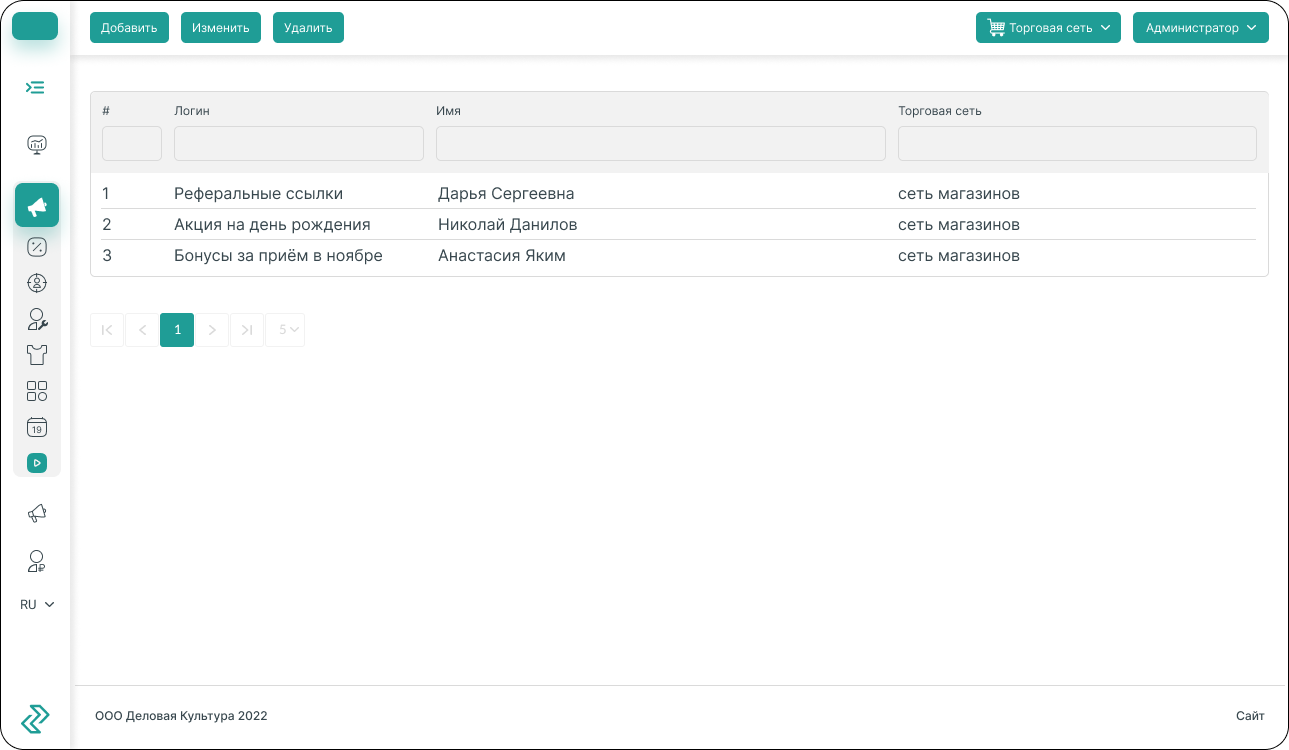
2. Select the event type "Customer", since in this case the trigger will be triggered due to the actions of the buyer (client).
💡 The event type is the principle by which the trigger conditions will be checked. In the future, you can change the event type in the settings.
3. Name your automation, for example "Referral signed up" and set the basic settings (start and end time, duration, how many times to repeat the trigger, and so on).
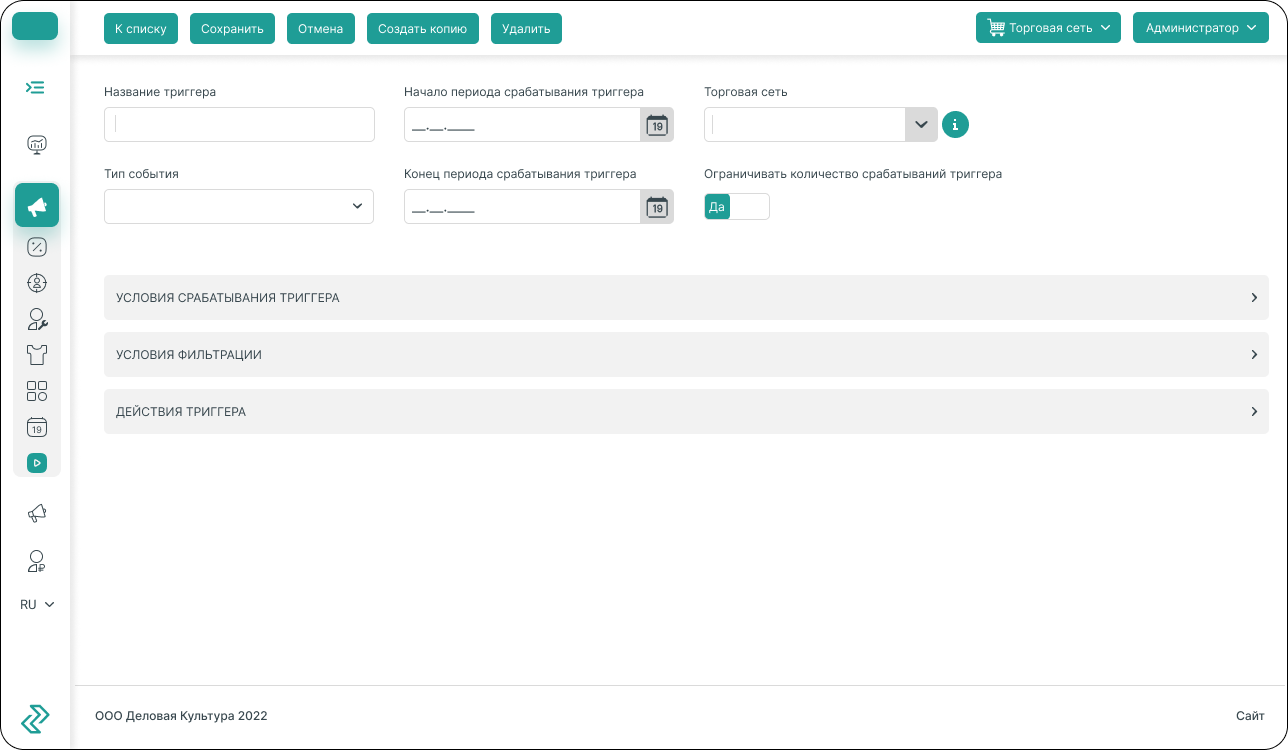
4. Determine which event your automation will trigger by clicking on the "Select a trigger trigger" button in the "Trigger conditions" section, in our case it will be the "Registered as a referral of one of the buyers" condition.
Under the given parameter, click on the “+” icon and select the action “If / Then / Else”.
From the list that appears, select the option "Listed" → select the option "All customers" → the option is applied automatically until you delete it.
Under the given parameter, click on the “+” icon and select the action “If / Then / Else”.
From the list that appears, select the option "Listed" → select the option "All customers" → the option is applied automatically until you delete it.
💡 When choosing an If / Then / Else action, possible options always appear. They check if the client matches the conditions of your setup. Hitting each of the options produces the next configured action for each of your clients.
5. Without closing this panel, go to the "Trigger Actions" section below, and specify the actions that should take place after the event has occurred. There can be an unlimited number of actions, you can specify everything you need and create absolutely any scenarios.

6. After you have done everything, click "Save", you can return to the trigger at any time and change the settings as you need.
Loyalty Culture triggers can help you keep reminding customers of you at the right time. They can be tied not only to time, but also to the geolocation of the client who will receive the message when he is near the location of your company, store, and so on.
Loyalty Culture triggers can help you keep reminding customers of you at the right time. They can be tied not only to time, but also to the geolocation of the client who will receive the message when he is near the location of your company, store, and so on.
Triggers are effective in working with clients and perfectly integrate with existing databases. Getting started with triggers is easy — call +7 (3412) 901-907 or email office@businessculture.ru, and Business Culture will offer simple and convenient tools for automating your business.